You can create an account by clicking the orange "Sign In" button on the behealthyr.com homepage.

On the next page, click "Sign up here"
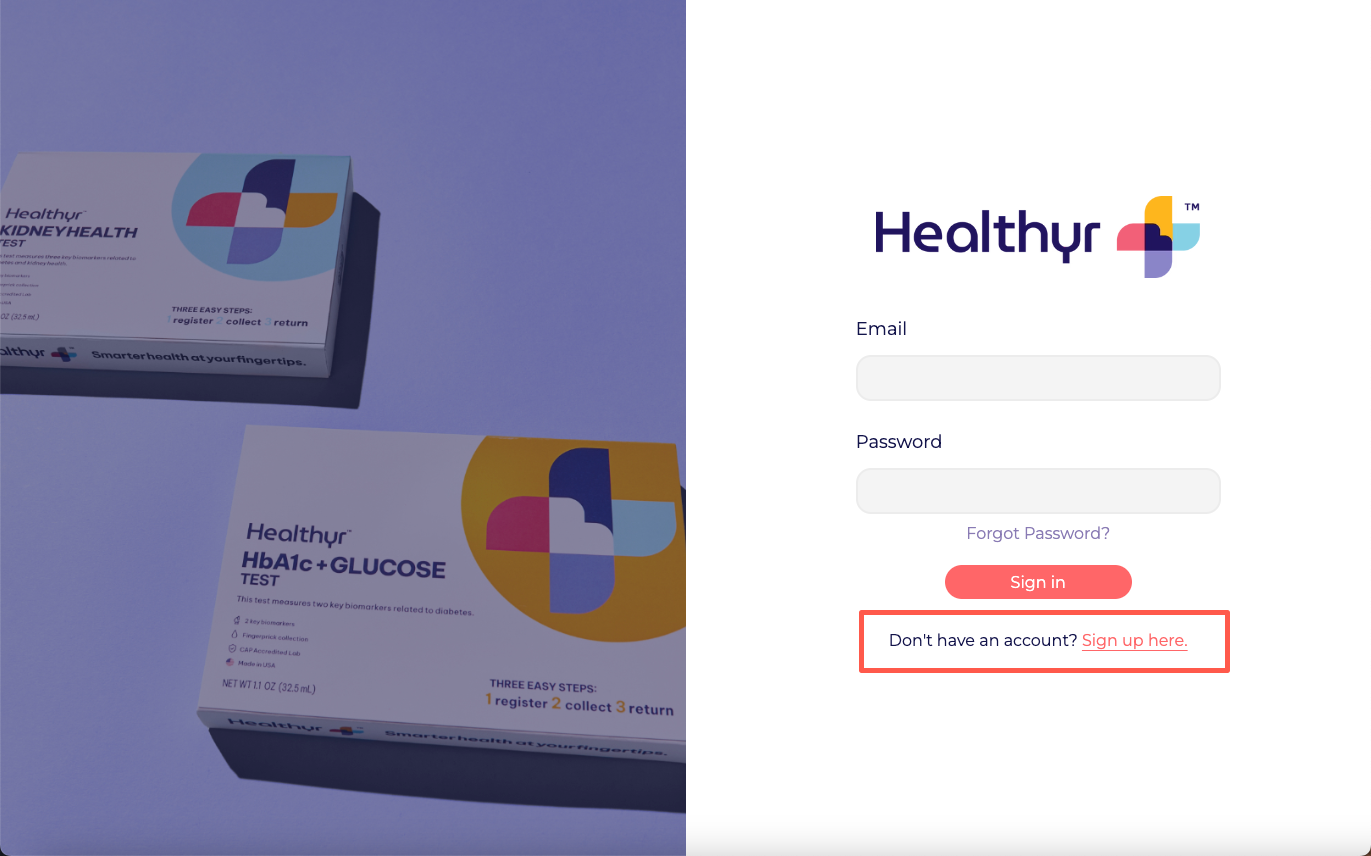
Enter your information, and then click "Next"
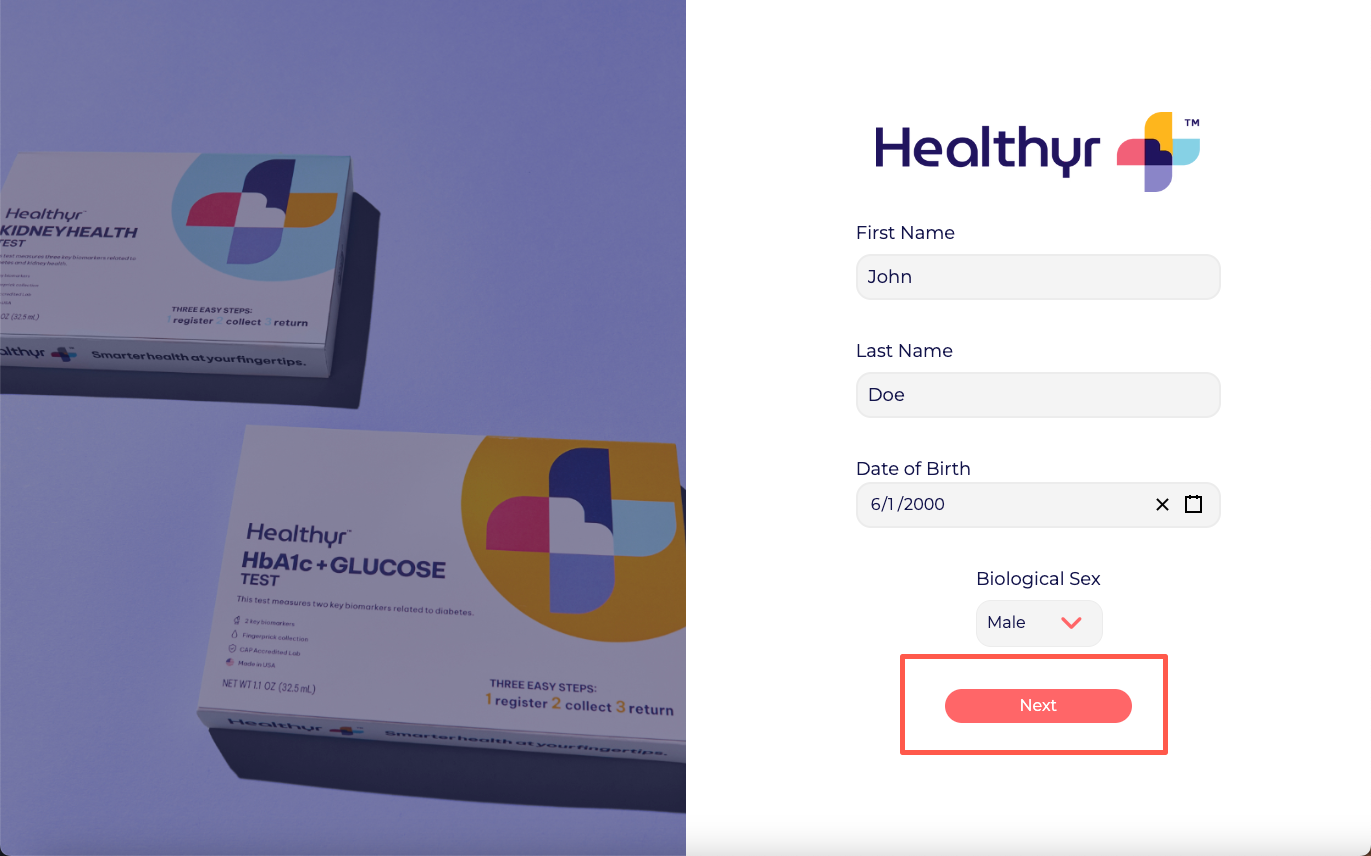
Enter your email address, phone number, and password of your choosing, and click "Register"
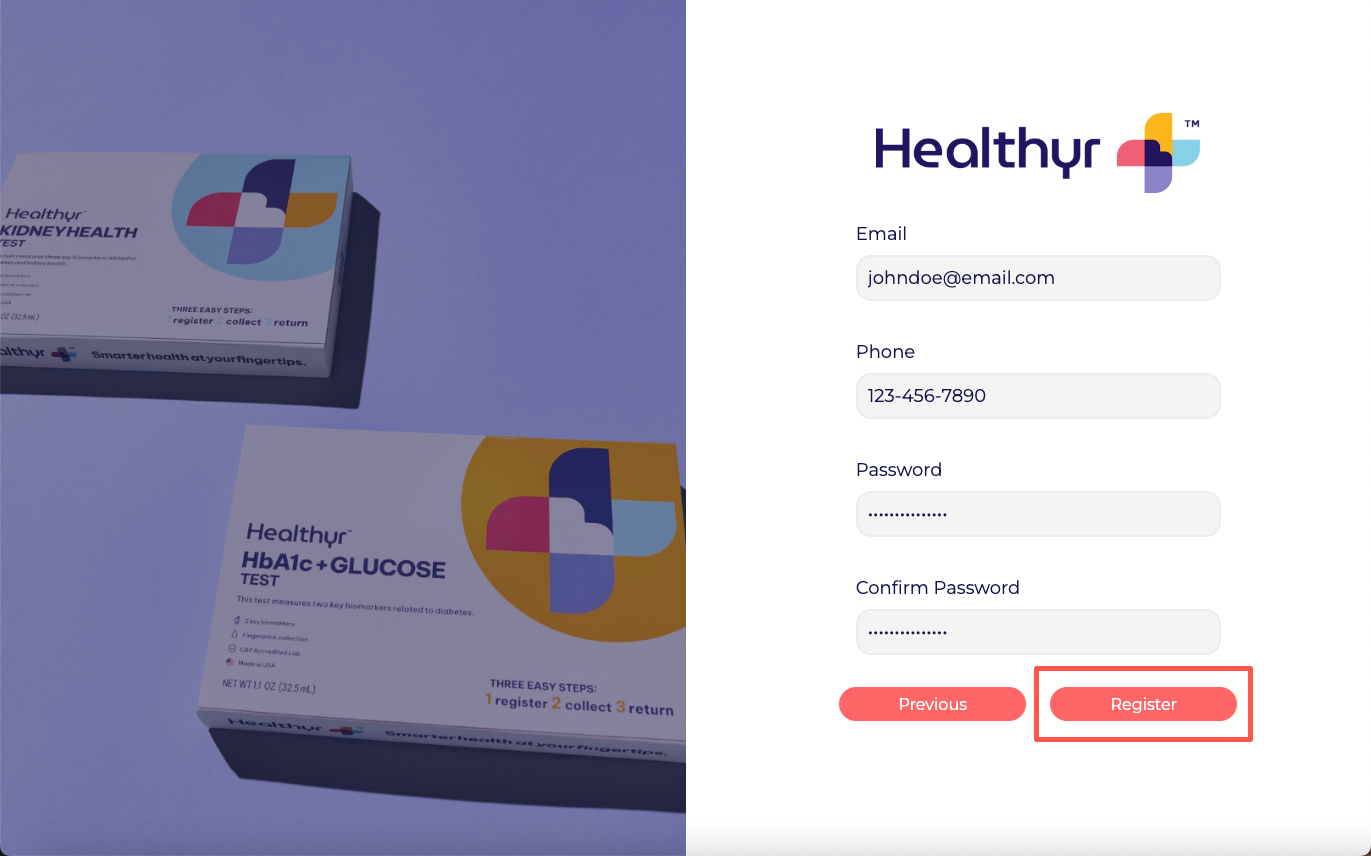
Note: Due to HIPAA regulations, each individual needs to create their own Healthyr account to register their kits. If your household shares a computer, make sure you have logged out of your account before someone else registers a new kit.
If you encounter any issues or would like further assistance, please do not hesitate to contact our Digital Services Team!
