You can reset your Healthyr account password by going to the:
- Login Page
- Click on the link that says "Forgot password?"
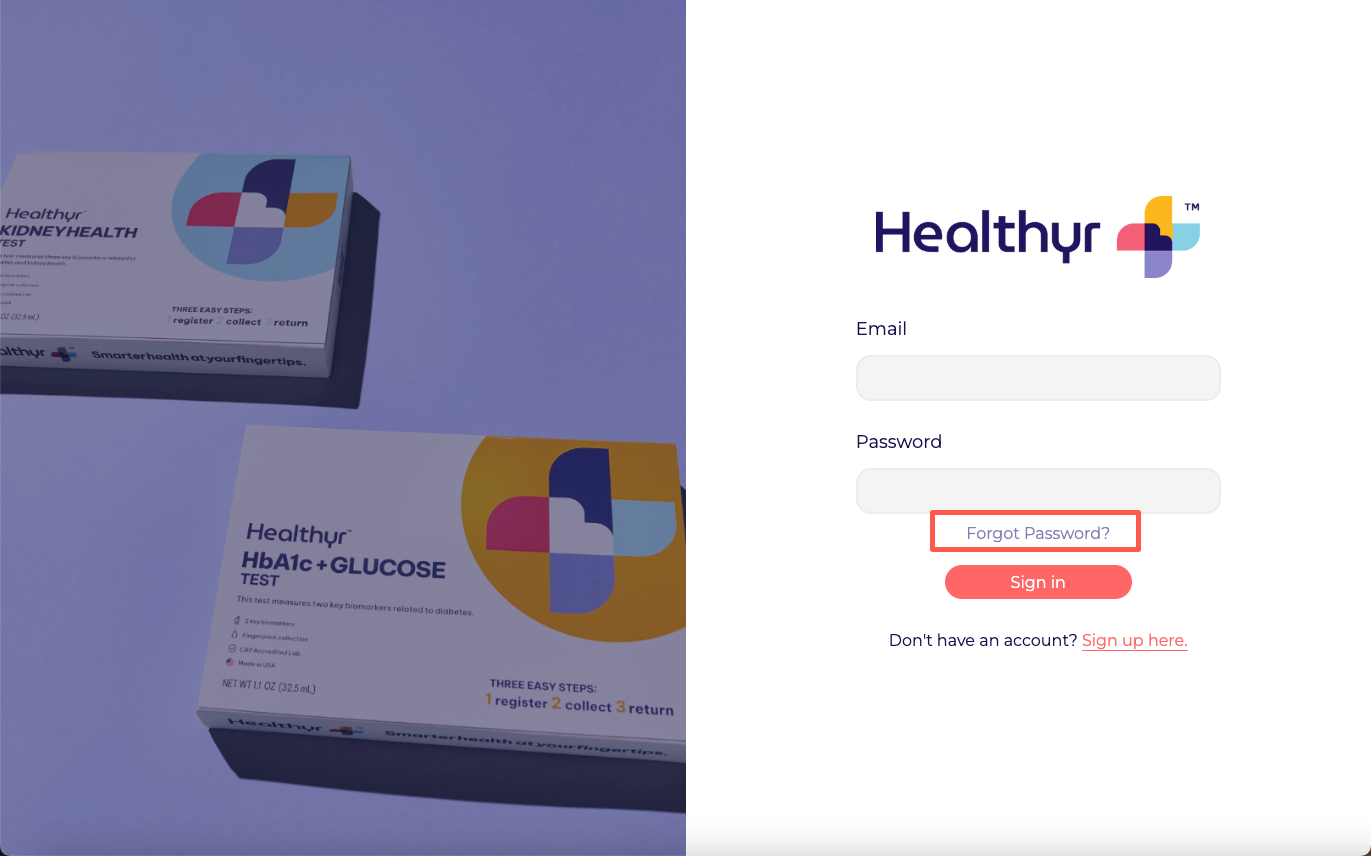
- Type in your email address and click "Send Password Reset Email"
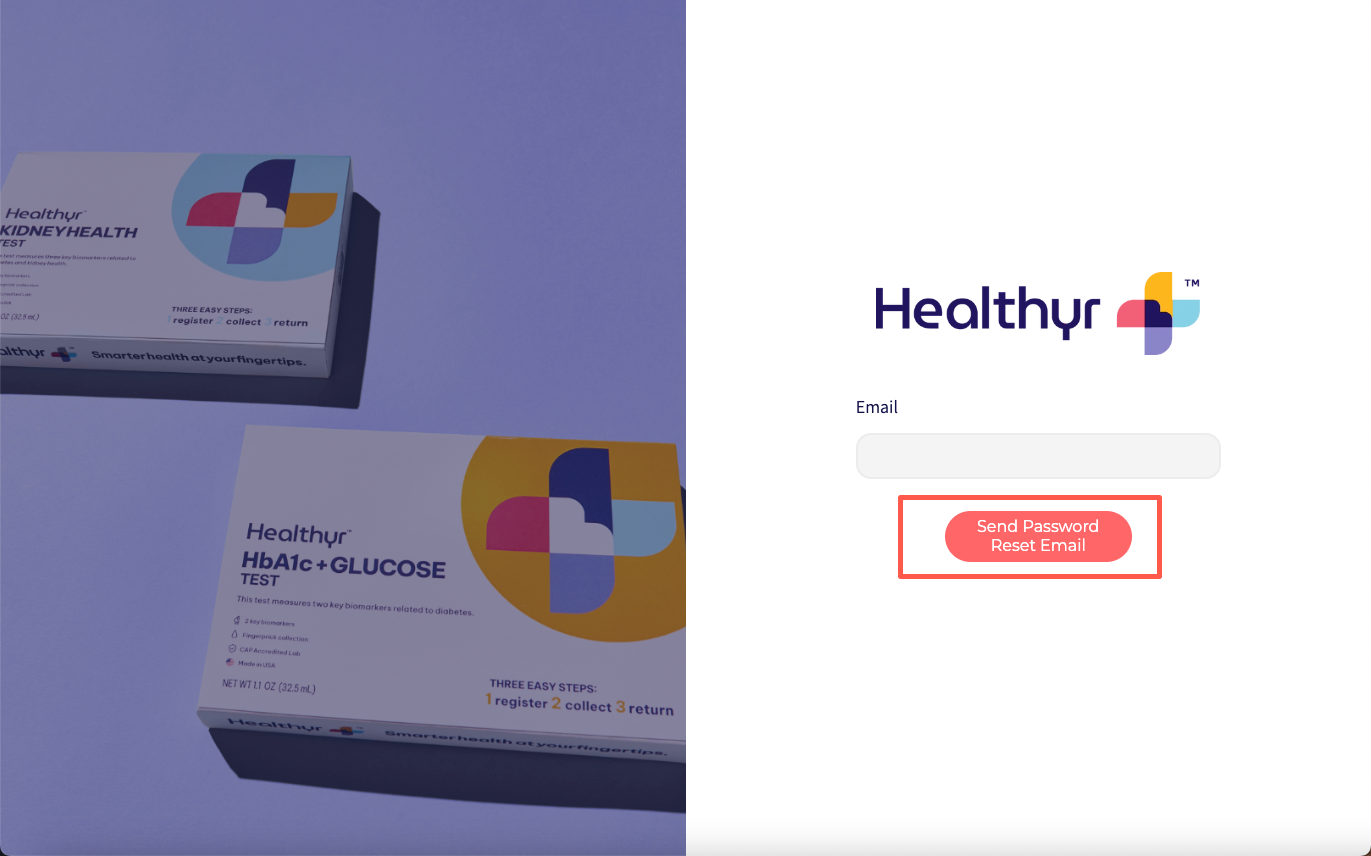
You will receive an email that contains a link to update your password. Please check your spam folder if you do not see it.
Note: If you do not receive your reset password email, feel free to reach out to our Digital Services Team by phone at 833.416.6816 or send an email to support@behealthyr.com.
