Once the lab has processed your sample, you will receive an email letting you know that your results are ready! Once you log into your account, you will have two options to view your results.
- On your dashboard, you can click "View," which expands the page, letting you see your results.
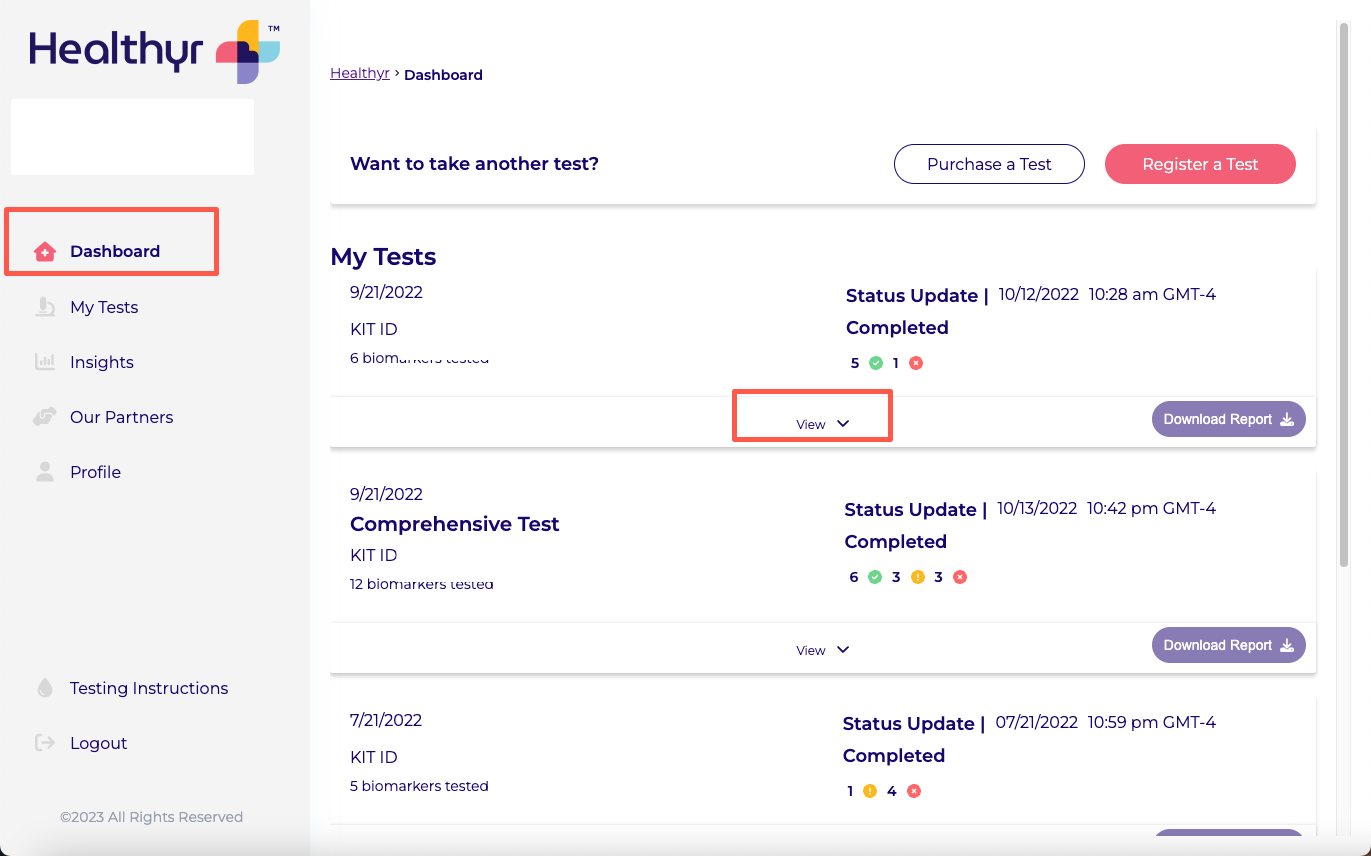
2. You can click on the left navigation, select "My Tests," and click "View"
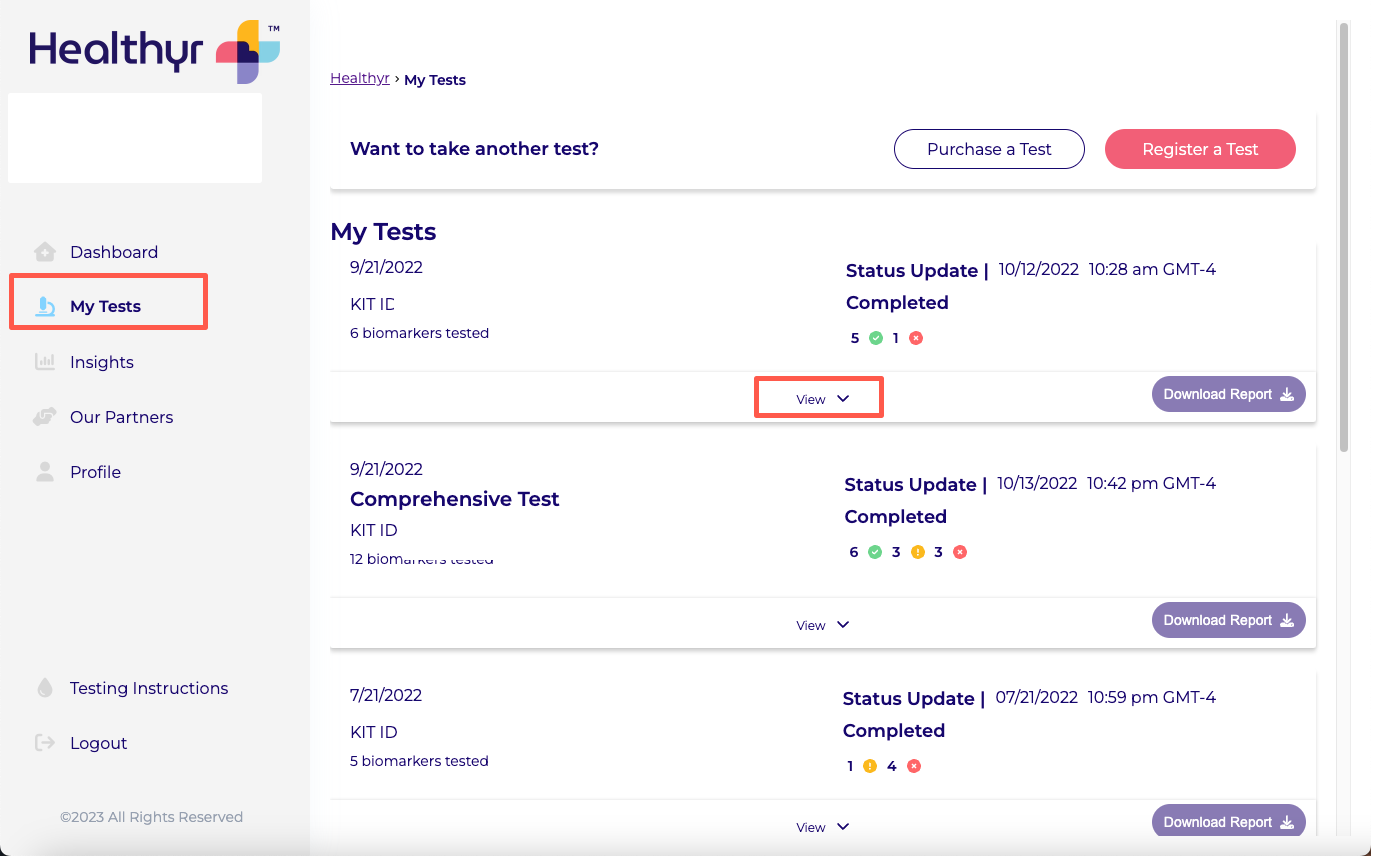
Once you click "View" you can see your results in a graphical format, or you select to click the "Download Report" button, which allows you to download your test results into a PDF that you can share with your healthcare provider.
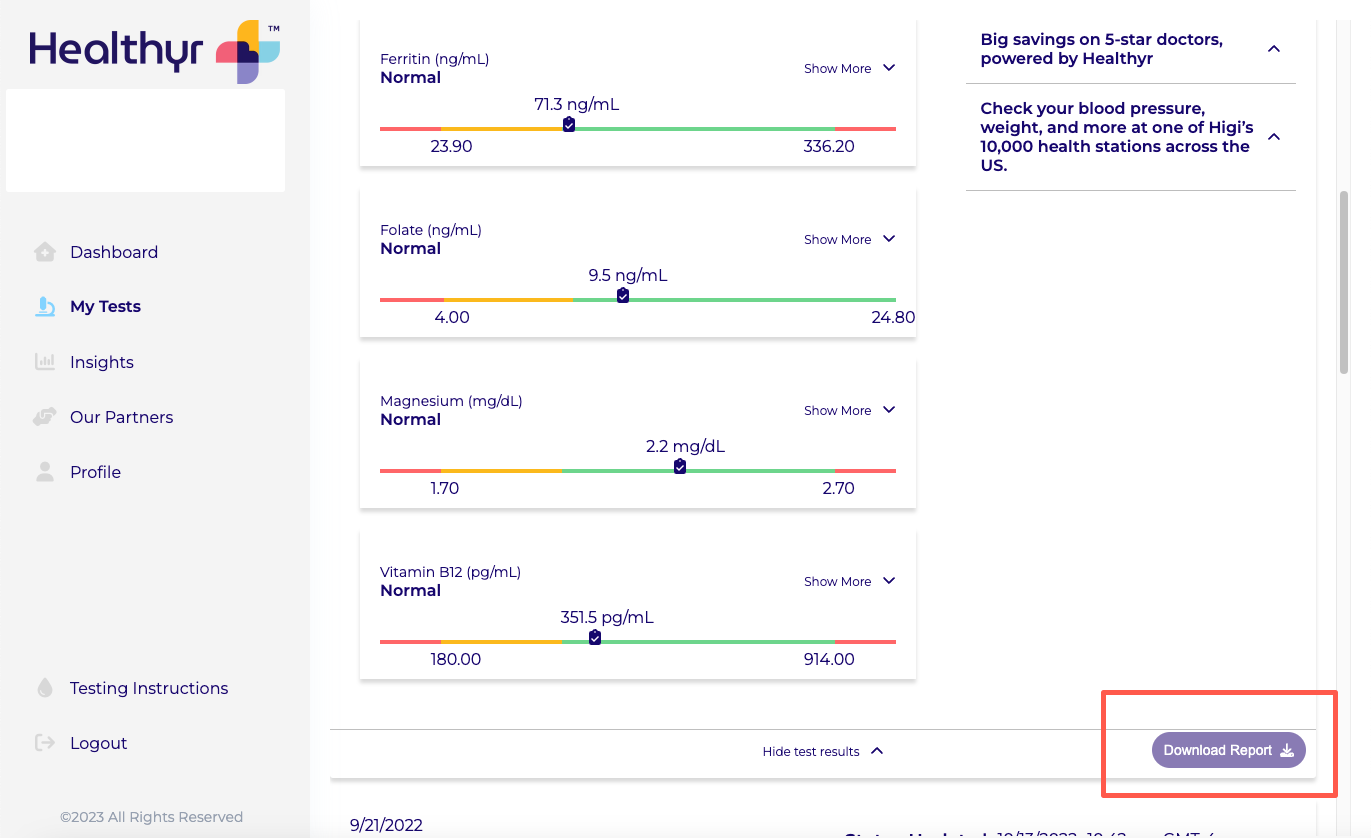
Note: If you have not received your results, our Digital Services team is available to help! You can reach them at 833.416.6816 or by email at support@behealthyr.com.
