If you are accessing Behealthyr.com on a web browser, please navigate to the top of the screen, where you will see an orange "Sign In" button. You will click that, and you can create a Healthyr account or log in to an existing one.
On a mobile device, tap the person icon.

After selecting the person icon, either tap "Create an Account" or "Log In"

You will then need to log in to your Healthyr account. Once logged in, you will be brought to your account portal. When you see the option at the top of your page that says “Register a test,” click that button.
(Mobile View)

(Web Browser View)

Once you hit Register a Test, you will see this screen:
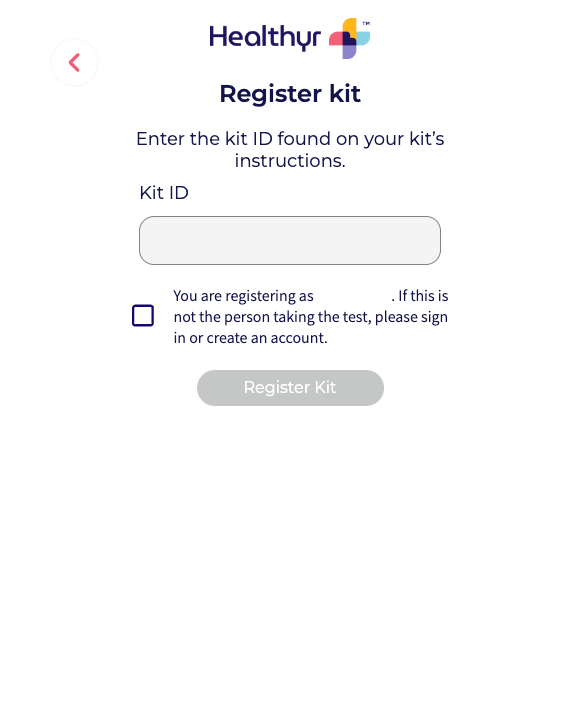
Enter your Kit ID, select the box to confirm you are the test taker, and hit the Register Kit button.
The next screen will show your Kit ID at the top and have statements that you need to check to confirm before you click “Continue.”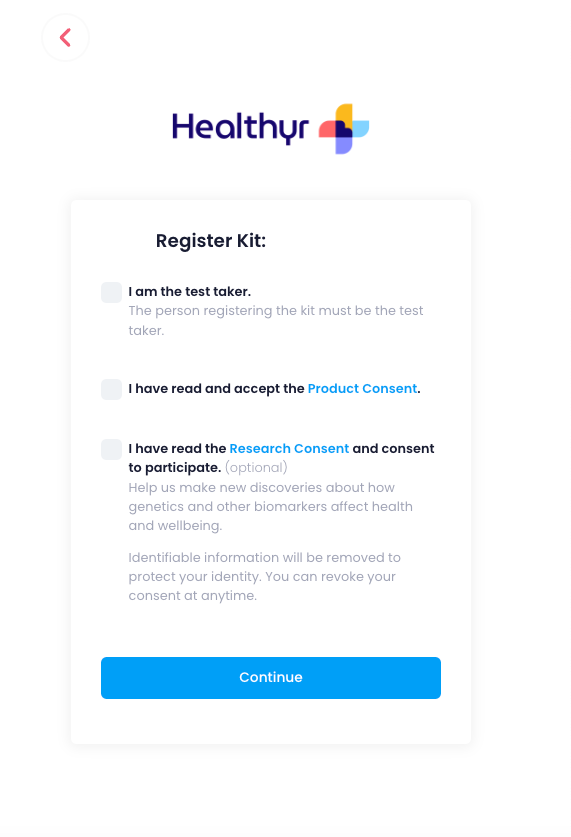
You will then be brought to the instructions screen, scroll to the bottom, and click “Continue.”
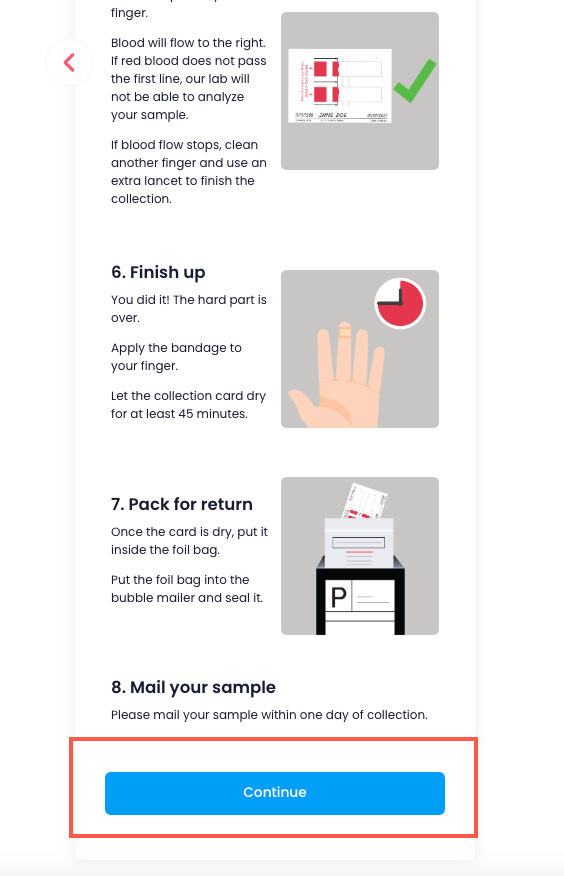
Once you click “Continue,” you will see a pop-up that states the registration was successful.
You have now completed the registration process! Congratulations!
If you encounter any issues or would like further assistance, please do not hesitate to contact our Digital Services Team!
Note: Our lab requires you to complete the registration process to have your sample tested and the results released.
